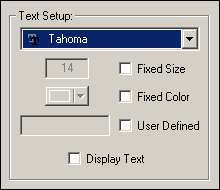
|
Preview Mode and Options |
ò Preview Mode ò
Allow viewing an image in the Full Screen Preview mode. You may press right mouse button at any time to exit from preview mode. The left mouse button is for movement of an image. Also you may press "V" key for switching between seamless and standart preview mode and "O" key for entering in Preview Options Dialog shown below. The "T" key switches text displaying.
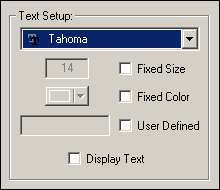
ò Font Listbox ò
Choose font for text displaying.
ò Fixed Size ò
Displays text with defined fixed size, otherwise 8 different sizes.
ò Fixed Color ò
Displays text with defined fixed color, otherwise 8 standart colors of the graphic palette.
ò User Defined ò
Defines displaying text when "User Defined" checkbox is on, otherwise displays only A to Z chars.
ò Display Text ò
If checked then text at entering in preview mode is displaying, otherwise not. But you always may display text by pressing "T" key.